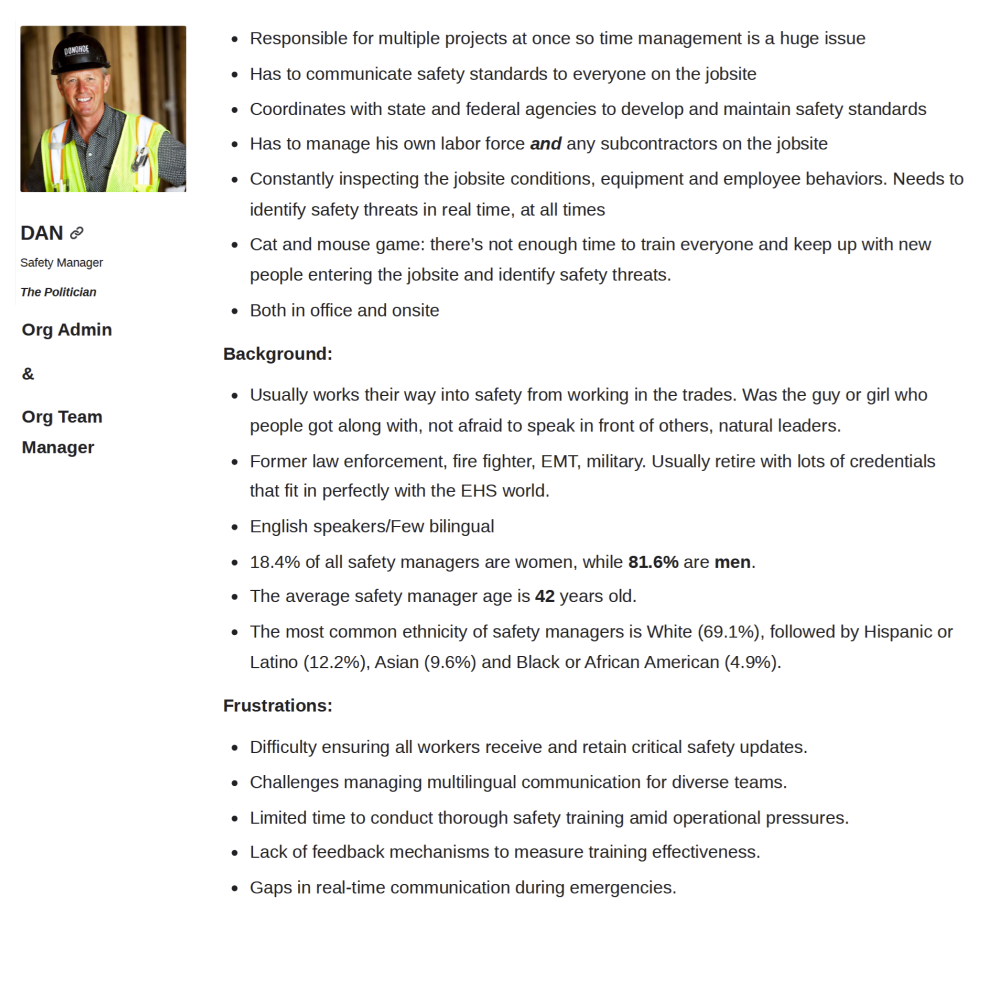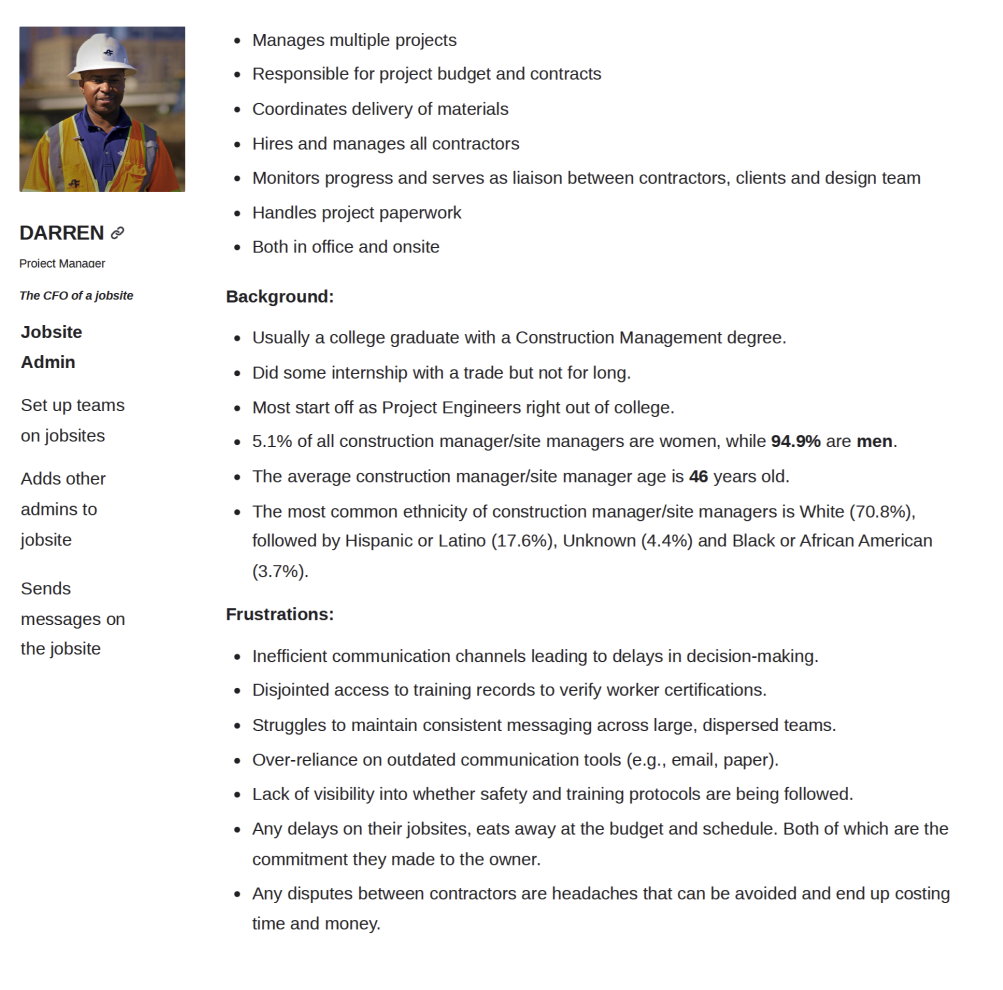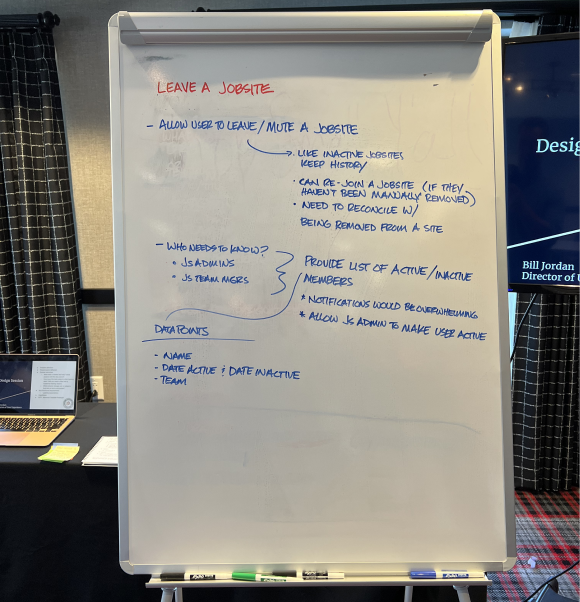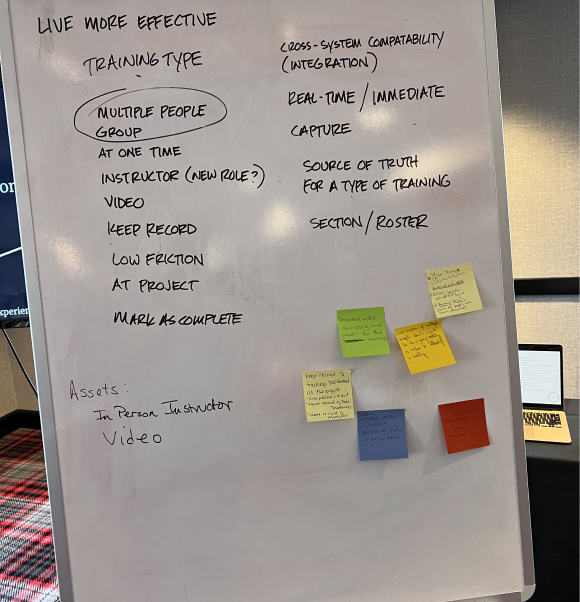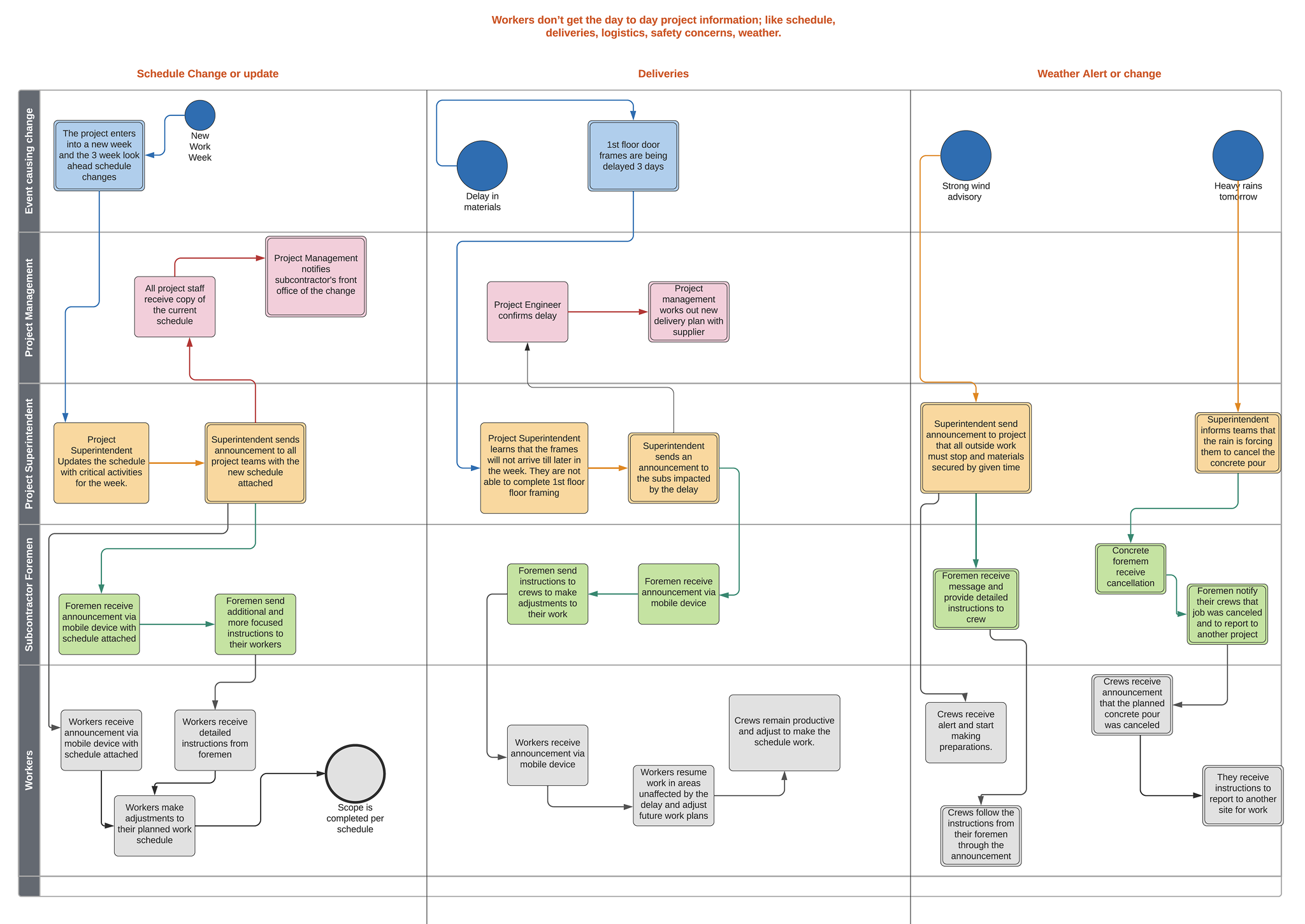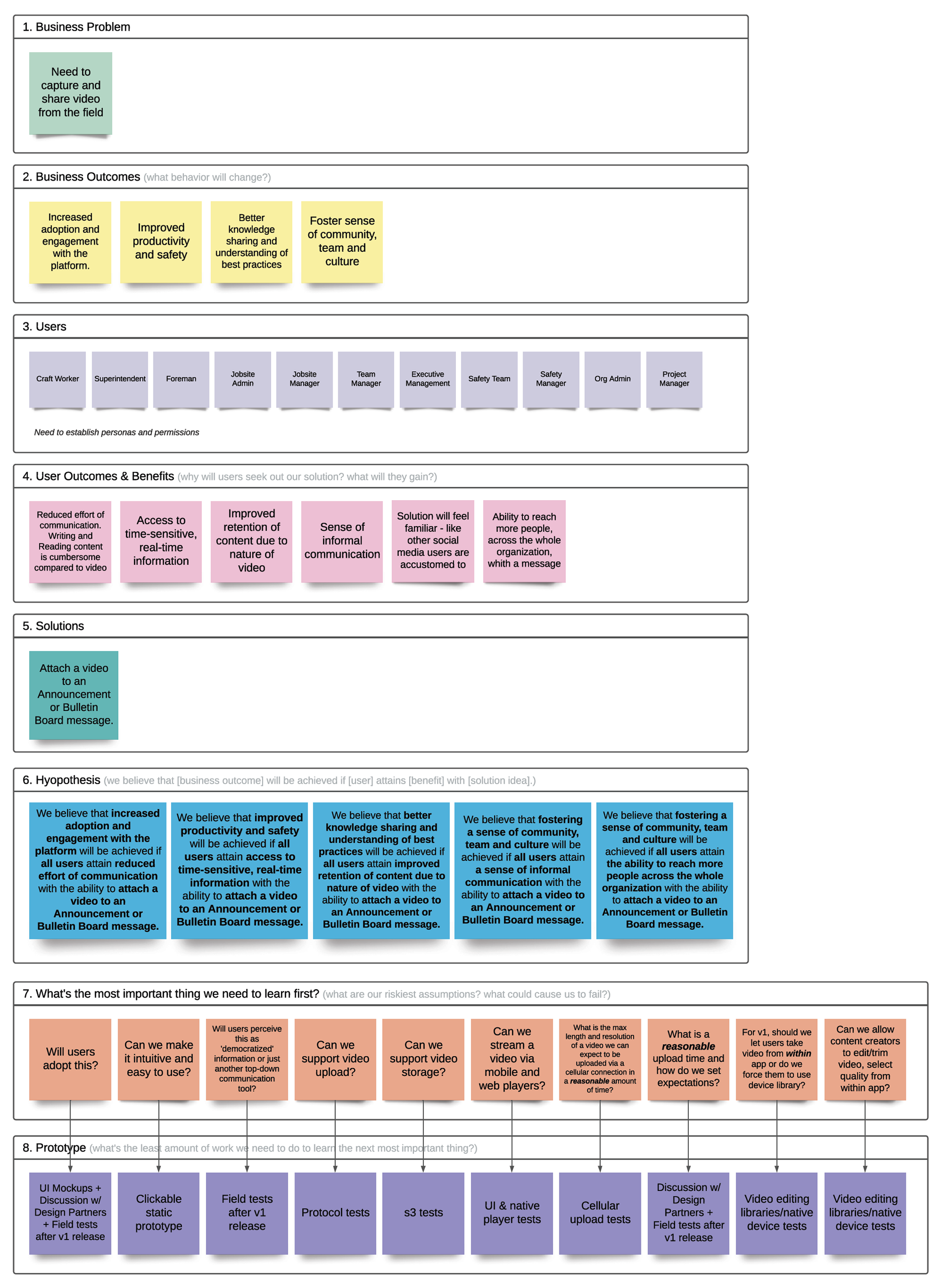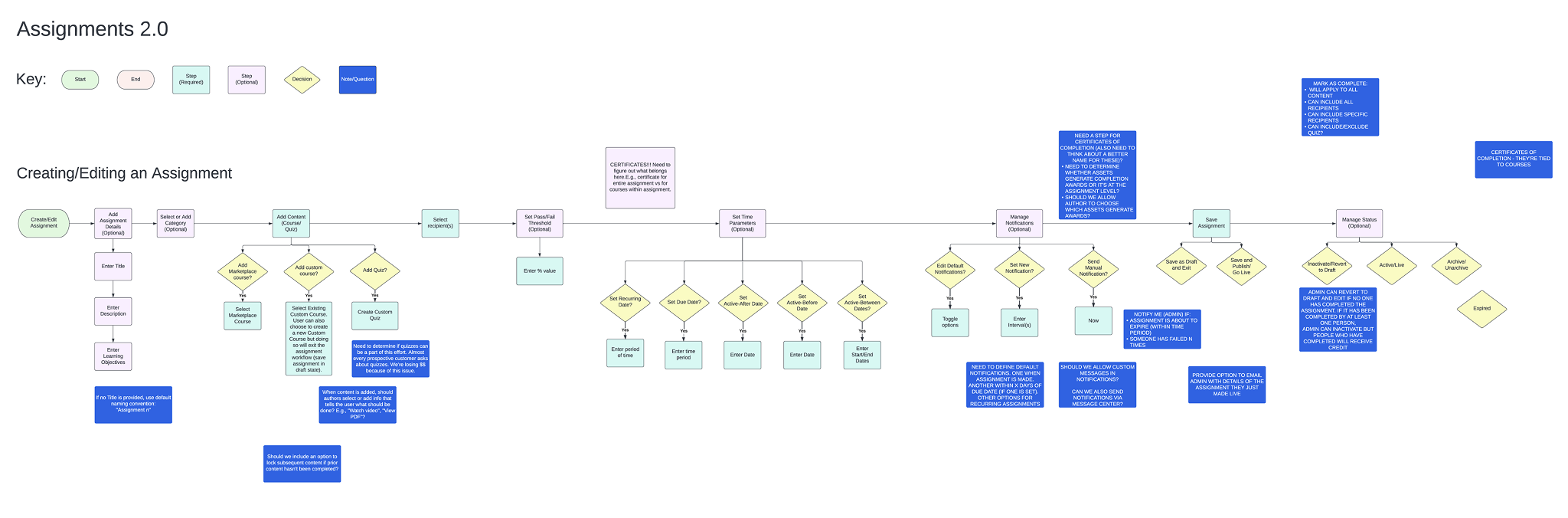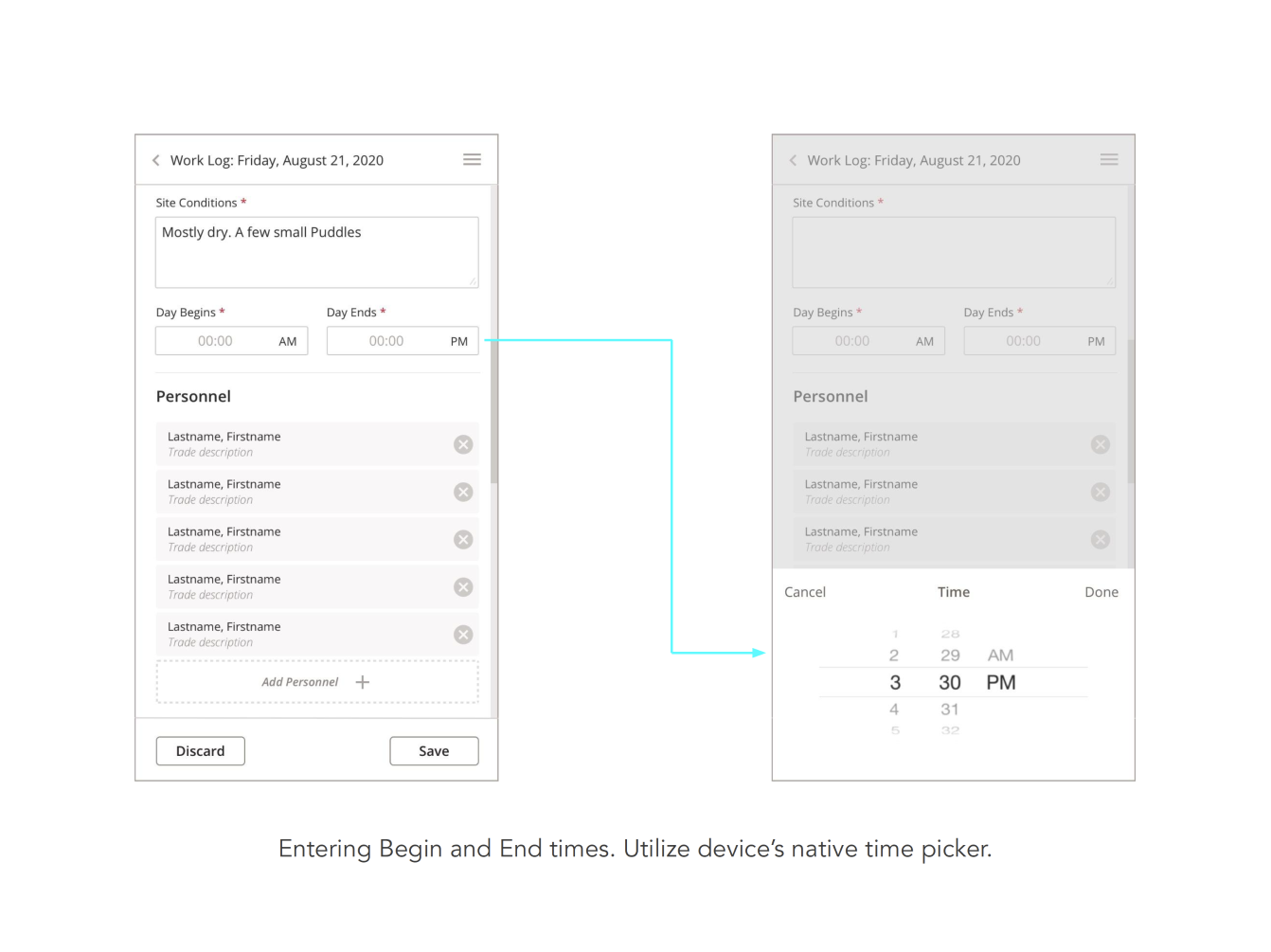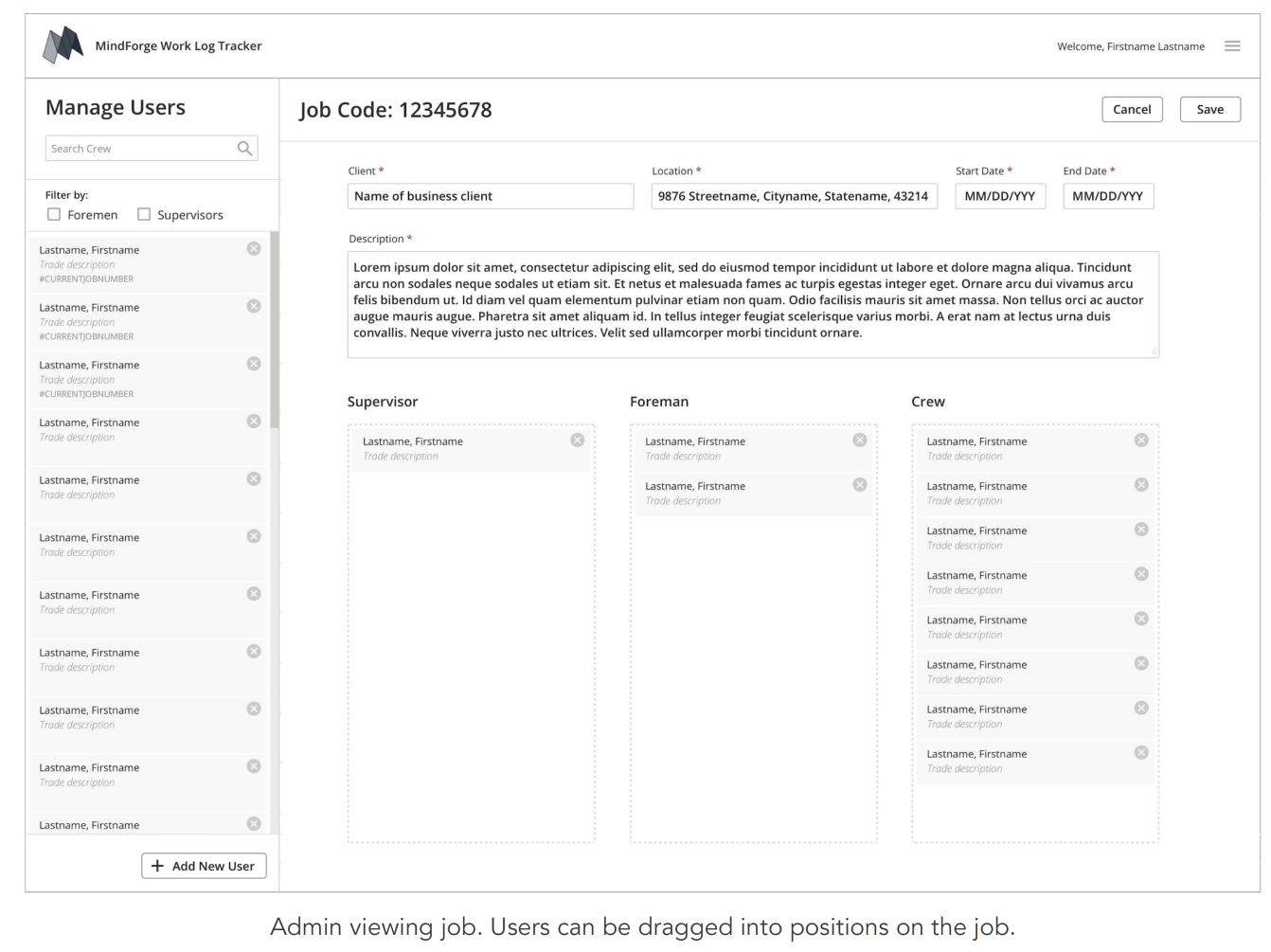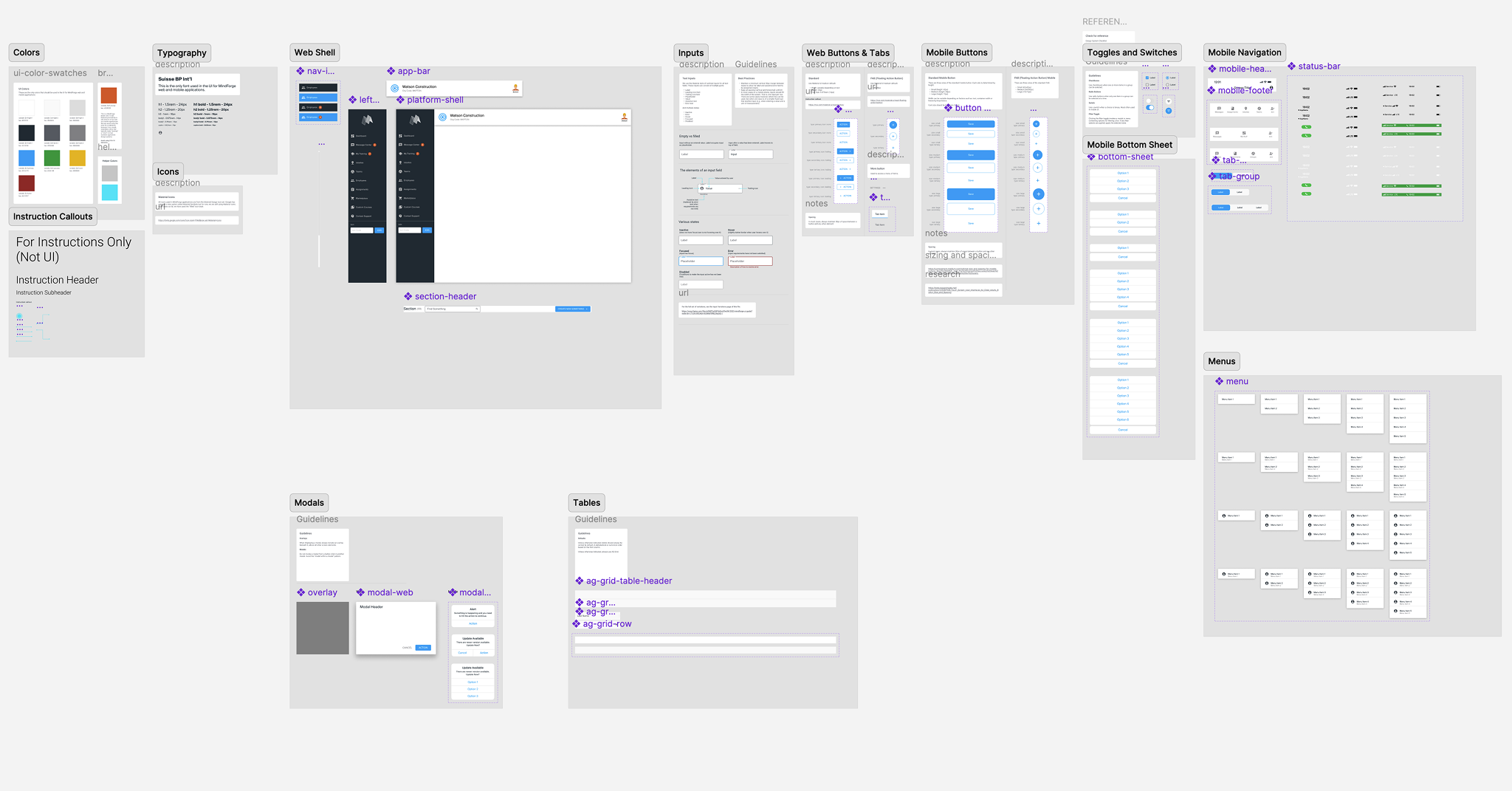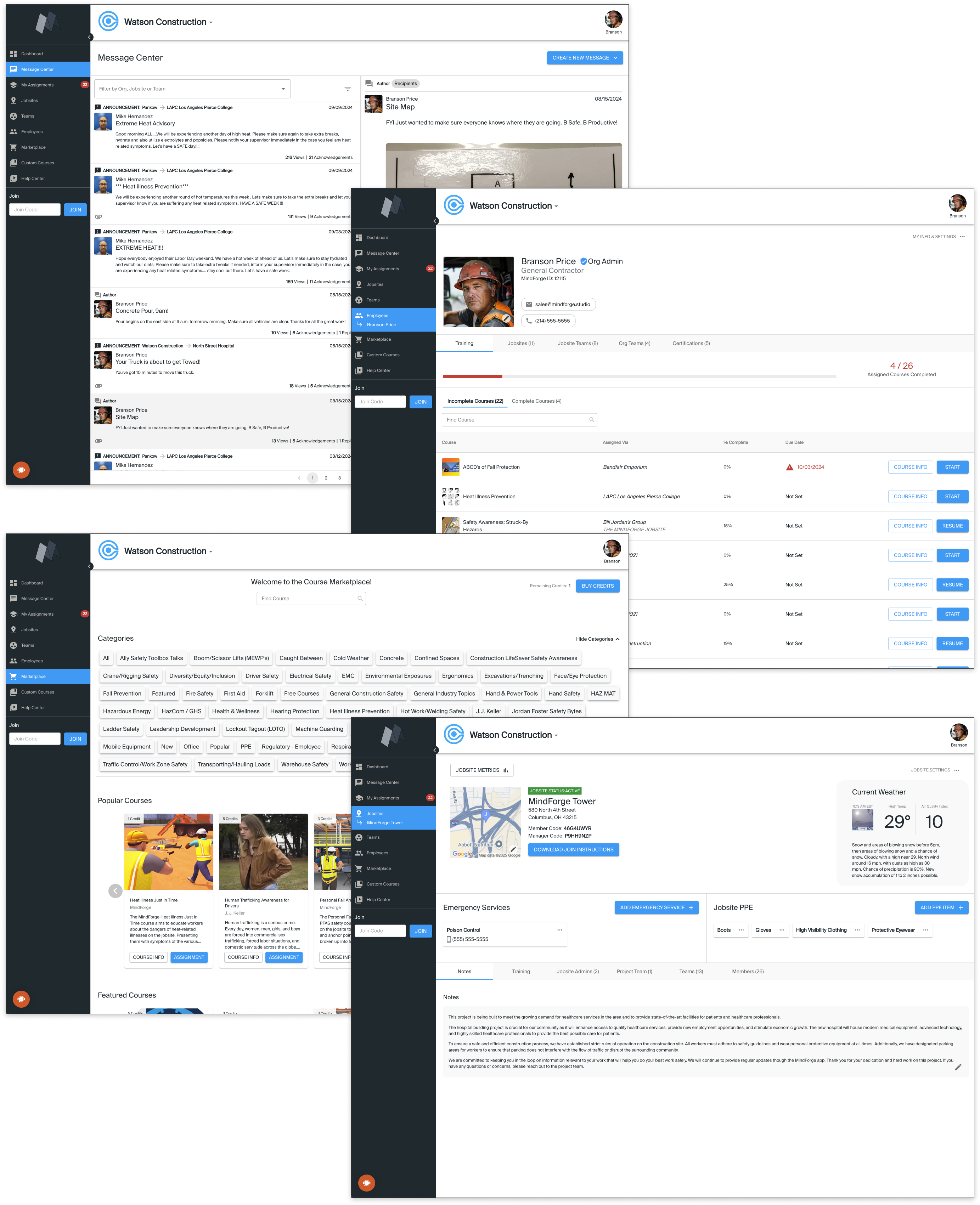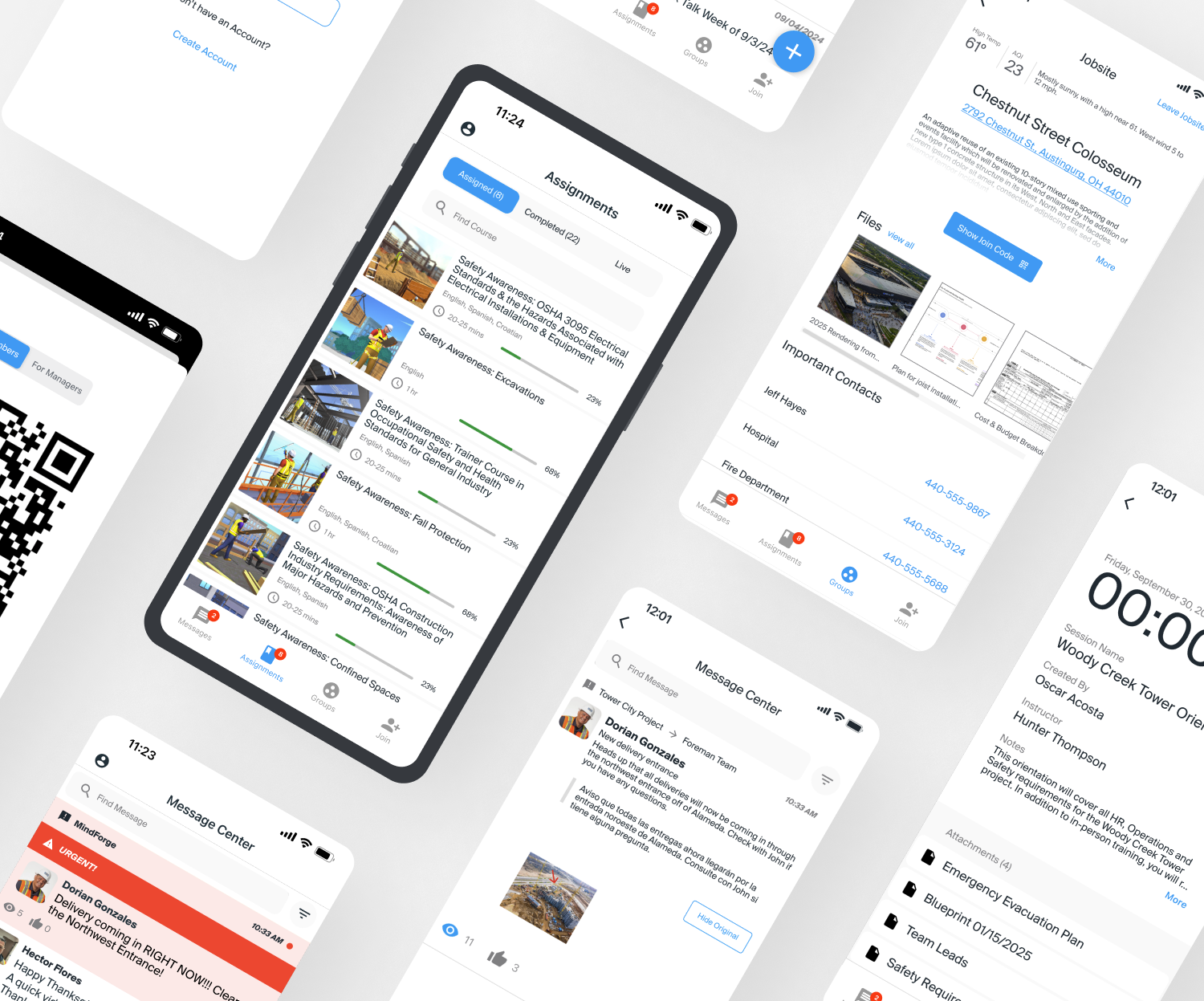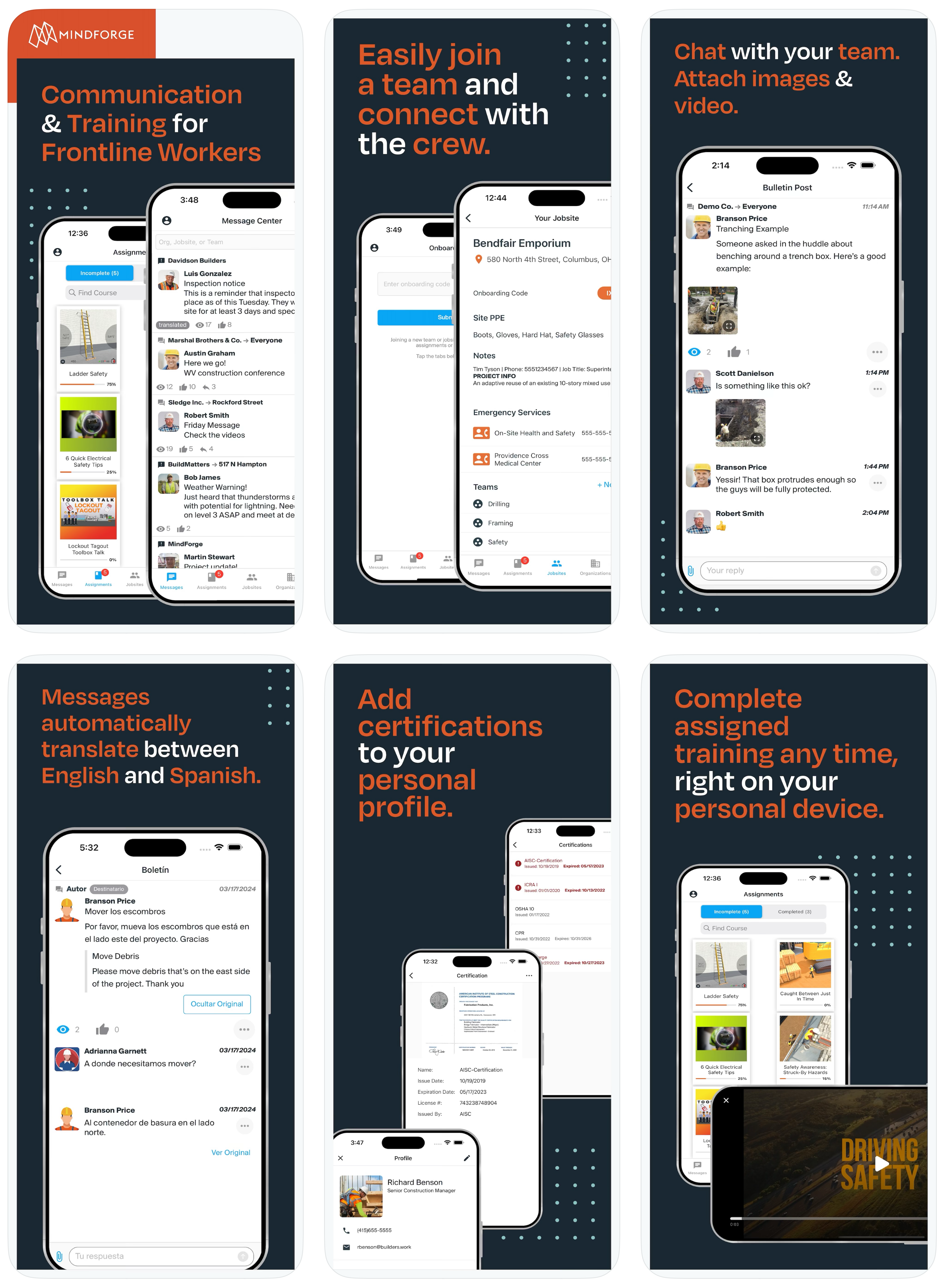MindForge SaaS Platform & App
Role: Director of UX
MindForge is attempting to revolutionize the way people communicate and learn on construction sites. I was with them for nearly 5 years and designed the entire platform and mobile app from the ground up.
As Director of UX, it was my responsibility to:
- Lead the design process, including user research, design studio sessions, wireframing, prototyping, and usability testing
- Establish Customer Advisory Board and Voice of Customer pipeline
- Collaborate with engineering leads to create a scalable design system
- Collaborate with product managers, developers, and stakeholders to define requirements and prioritize features
- Establish internal workfolow for creating and ingesting requirements
- Document how features relate to complex roles and permissions schema
- Design the UI web portal and mobile app
The Problems: Poor Field Communications & Orientation Experiences
There is currently no good solution for construction project leaders to quickly get information directly to front line workers in the field.
Construction sites are dangerous, dynamic environments in which the landscape and the workforce are ever-changing. As new phases of a project are reached, new workers are brought in to complete specific tasks. In most cases, these workers are not employees of the company that owns the project. They are subcontractors. However, the owner of the project is responsible for their orientation, safety and well-being.
Today, most orientation is done in-person. This is problematic because different workers arrive on projects at different times. For example, the excavation crew is there before the concrete crew, electricians do their work before the drywall crew - and so on. As a result, the person responsible for project orientation must conduct the same training repeatedly at different times. Furthermore, how do you keep track of who has and hasn’t completed training?
In addition, once workers receive orientation training, how do you send them important information while they’re on the job? For example, if a dangerous situation arises, how do you reach them? You don’t have their contact info because they’re not your employees. Today, site project leaders contact the managers of subcontractors, who in turn contact their employees. With this workflow, some people are missed and you don’t know who has or hasn’t been informed.
Crews working in different parts of a site are often out of sync with each other and project leaders.
Lack of proper orientation and communication on large constructions sites poses multiple risks, including:
- Injury & death
- Expensive re-work
- Code & OSHA violations
- Inefficient & substandard work
- Disenfranchised workers
There were major hurdles to overcome in trying to solve these problems. For starters, the construction industry is slow to adopt new ways of working. In some of our test companies, there was a stigma around mobile devices on the job site. In fact, several individuals actively voiced opposition to using a mobile app to communicate with workers.
There was a generational divide evident here. As expected, the younger workers were more comfortable using a mobile app than the older workers.
Another hurdle was the fact that workers were being asked to use their own personal devices for work purposes. This was a non-starter for many of them. They didn't want to take up space on a personal device with a work app. Mostly, though, they were suspicious and concerned about being tracked.
The biggest hurdle of all, though, was complacency. While all leaders we spoke to agreed that there was a communication gap in the field, they were used to doing things a certain way and didn't want to change.
In some ways, this endeavor was an exercise in designing for the "Non-User".
The Value Propositions
Despite the opposition, we believed that the benefits of using MindForge in the field would eventually convince the skeptics that it was time to try something new.
Here's what we were banking on:
-
Orientation managers could save lots of time by uploading a single video to train all new workers instead of running an in-person session every time workers joined the project
-
Project leaders could send important information to workers in the field in real-time, ensuring that everyone was on the same page and that no one was left out
-
Project leaders would have a record of who had/hadn't seen important information, which would be extremely valuable in the event of an incident or audit
-
Workers would have a single place to go for all project information, including safety procedures, project plans, and contact information
-
Workers who didn't want to use their personal devices would eventually come around when they saw how much easier it was to get information from the project leaders
-
Once some workers started using it, others would see that it was a valuable tool and would want to use it too
Research
Throughout my time with MindForge, I conducted countless interviews and user tests with leaders and workers in the field on constructions sites.
These interviews and user tests spanned multiple features that comprise the MindForge platform and mobile app.
I learned that a lot of people in construction are very smart and good with technology. I went into this project thinking that construction workers were going to be a tough crowd to win over. That was true but not for the reasons I initially thought. In short, the construction industry is ripe for disruption. Many people who work in it are ready for change. They just need the tools to be seemless. As the older generation retires, the younger generation is going to demand better better ways of working.
I gained a lot of respect for construction workers and found that I had a lot to learn from them.
A large datacenter under construction near Cincinnati.
Me (second from left) with a group of workers building a new datacenter, hoping no one would ask me to hang drywall.
Conducting design studio sessions in construction trailers on job sites.
User Personas
Robust user personas were created based on our extensive research to help the team understand the needs of the various roles on a construction site.
Examples of user personas that guided our design efforts.
Roles & Permissions
MindForge has many features that behave differently depending on a user's role. To avoid confusion, I maintained a Roles & Permissions matrix that was updated for every new feature and included with requirements.
The Roles & Permissions matrix for the MindForge platform. Click the image above to see a full PDF version.
The Customer Advisory Board
In addition to regular site visits, I set up a Customer Advisory Board that consisted of leaders in the industry. We convened twice a year to collaborate on improvements and new features that could move the industry forward.
The Customer Advisory Board meeting for the first time in Columbus, Ohio.
Whiteboards capturing new feature concepts at the first CAB meeting.
Cycles of Iteration
During my tenure at MindForge, discovery, prototyping, testing and iteration were all part of an ongoing process. We were constantly learning from our users and improving the product.
I'm a firm believer in the Lean UX process and the idea that good design is never done. It's always evolving along with the needs of users.
I create journey maps to understand WHY behavior needs to change.
A journey map involving communication flow on a job site for multiple roles.
Before digging into wireframes, I start out all new features with a Lean Product Canvas, so everyone is on the same page about what we're trying to accomplish and what level of fidelity we'll be striving for in the current iteration.
A Lean Product Canvas for a new feature enabling workers to upload video from the field.
I view engineering teams as customers of a design. Therefore, the artifacts I create are easily understood by developers and product managers.
A workflow diagram for an improved content assignment experience.
In the early phases of an engagement, I'll utilize wireframes to communicated design intent. However, once I gain familiarity with the product and teams, I'll collaborate to establish a design system that can be used for rapid high-fidelity visual and functional prototyping, eliminating the need for robust design artifacts.
Examples of wireframes for new product designs.
Examples of visual design system elements in Figma. These were used as a basis for live components in React/Storybook.
Once the design system was established we were able to quickly test new ideas and iterate on them.
Screenshots of the MindForge web portal.
Screenshots of the MindForge mobile app.
MindForge Today
MindForge is struggling to gain adoption in the marketplace. The construction industry is slow to change. I'm no longer with MindForge but I'm proud of the work I did there and the relationships I built.
Many of the "old guard" in the industry struggle to see the benefits of a digital solution to their communication problems. They're used to doing things a certain way and don't want to change. For example, I encountered multiple construction leader who said, "If I need to contact my crews, I have an airhorn." Obviously, this is not a viable solution when it comes to demonstrating compliance and ensuring everyone is in the loop but, at this point, only the most forward-thinking companies are willing to invest in a platform like MindForge.
The younger generation is coming up and they're going to demand better ways of working. MindForge is poised to be there when they do.
MindForge mobile app preview images in the App Store.